Auto-responders.
Keep in touch with your subscribers by creating a series of automated welcome
messages, birthday greetings and other date-based campaigns.
What are auto-responders?
 Auto-responders are essentially an automated email, or sequence of emails sent when a subscriber meets a condition you set. For example, when someone joins your list, your subscriber’s birthday, or a month since someone purchased from your store.
Auto-responders are essentially an automated email, or sequence of emails sent when a subscriber meets a condition you set. For example, when someone joins your list, your subscriber’s birthday, or a month since someone purchased from your store.
Basically, you set the rules around when an auto-responder should be triggered and tell us what emails to send. We’ll do the rest.
The imare to the right is an example of how an auto-responder would look if you want to send an email to subscribers when they first join your list, send a quick guide a week later, and then a final follow up a month after they signed up.
You can set up an unlimited sequence of emails for each type of autoresponder you create.
When a subscriber joins your list
Great for a welcome email or even a sequence of emails over time to new subscribers when they join your list.
The anniversary of a subscriber’s date
Perfect for special annual events like a subscriber’s birthday or wedding anniversary. We ignore the year value and send this annually.
The exact match for a subscriber’s date
Ideal for one-off emails that need to be sent based on a specific subscriber’s date, like a membership renewal reminder or a post purchase follow-up.
Choose your trigger
You never want to email a subscriber when it’s not what they asked for or isn’t something they’d be interested in. The “set and forget” mentality that comes with auto-responders can be a dangerous thing, so we’ve made it easy for you to choose exactly what should cause an auto-responder to be triggered.
You set exactly what should trigger each auto-responder to be sent. Whenever a subscriber matches that condition, we’ll send away.
You can trigger an auto-responder when a new subscriber joins your list, or when a subscriber’s date-based custom field matches a rule you set. Date-based auto-responders can be based on either the anniversary of that date (like a birthday), or an exact match (like a membership expiry).
Reporting you can actually learn from
 At a glance we give you an overview of the basics like how many emails have been sent, the average open rate, click rate and unsubscribe rate. But, it’s the “over time” stats that are really interesting.
At a glance we give you an overview of the basics like how many emails have been sent, the average open rate, click rate and unsubscribe rate. But, it’s the “over time” stats that are really interesting.
Auto-responders are often something you put a lot of work into setting up initially, but then only tend to check on them occasionally. With that in mind, we focused on making it easy to spot how each email in the sequence is performing over time.
This type of report means that if you make a copy or design change to an email in an active auto-responder, you can come back in a few days and see how that change is performing compared to the initial version.

See how individual emails are performing
As well as comparing the performance of each email in an auto-responder over time, you can also drill down to see the results for each email itself.
For each email in an auto-responder we’ll slide down a link activity report showing the unique and total clicks for each.
All this for 1.7c or less
Every auto-responder email you send costs 1 email credit, which start at just 1.7¢ and get cheaper if you buy a bunch. There is no $6 delivery fee like a regular email campaign. If you have any active auto-responders, we’ll let you know when credits are running low automatically so you can top them up.
If you do end up running out of credits, we’ll just pause that auto-responder until you jump in and purchase some more. Then you can turn them back on with the click of a mouse.
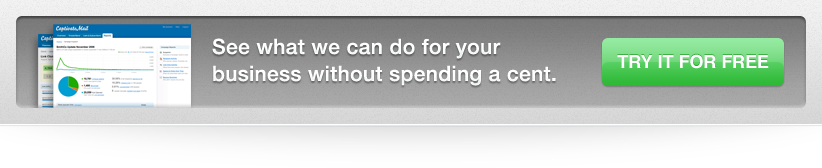
 Captivate Mail - Email Marketing Software
Captivate Mail - Email Marketing Software