Introducing Worldview.
Email marketing from a different view.

-

Not just email addresses
Get to know your subscribers, where they’re based and what they’re saying about you.
-

Social out of the box
See exactly where Facebook likes and Twitter mentions are happening.
-

Full-screen experience
Go full-screen and watch Worldview without distractions. Just you and your subscribers.
-

Easily share with friends
Share a public version of Worldview without private data so everyone can watch.
-

As local as you like
Sit back and watch the activity, or zoom down to street level. It’s your choice.
-

Real-time, really
See what your subscribers are doing with your email marketing in real time.
What is Worldview?

Do something enough times, no matter how amazing, and you become complacent. The same holds true when we send email marketing.
You click the “Send” button, your reports start filling up with numbers and you move on to something else. But remember, those weren’t ten thousand email addresses you just sent to. They were ten thousand real people. Real people that were nice enough to give you permission to enter their home, their office or their phone and start a conversation.
Worldview reminds you these are real people you’re sending to, not email addresses.
Every time you send an email marketing campaign, we’ll show you who is opening it, clicking links, forwarding it to their friends, liking it on Facebook or mentioning it on Twitter. Here’s the cool part – we’ll show you this on a map, in real-time, all wrapped in a gorgeous UI.

Go full-screen
Full-screen is the best way to experience Worldview. With a single click, we remove all distractions so you can watch the pins drop as your subscribers interact with your email marketing.

Built to share
Once we built Worldview and saw it in action, we knew it was something people would want to share. So, we decided to build a public version that you can share with anyone.
While the private version in your account includes your subscribers’ details like name, email address and an avatar, the public version just shows what happened (such as an open, or a tweet) and where, without actually showing who was behind it.
How does it work?
Location is based on the IP address of your subscriber when they opened, clicked, etc. We then do a lookup using data from both Google and Maxmind’s GeoIP City database to get the most accurate location possible based on that IP. Sometimes it’s super accurate, other times it can be the other side of the city, or even much bigger distances.
Accuracy all depends on the ISP that subscriber uses and what details are publicly available. The country summary below the map will be super accurate, and the pin drops will be as accurate as can be based on the data we get back.
How does it display a thumbnail image of the subscriber?
The thumbnails are actually called gravatars, which is a free avatar service anyone can add their own photo to. Loads of popular sites on the web support it, and is quickly becoming the standard for avatar hosting. Gravatars are tied to an email address, so we do a look up for each of your subscribers and show them if one is available.
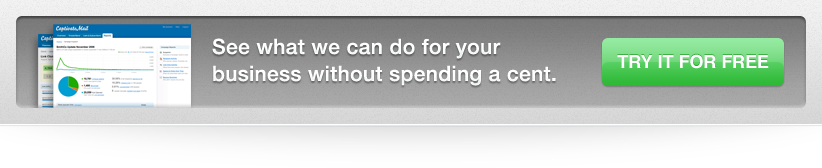
 Captivate Mail - Email Marketing Software
Captivate Mail - Email Marketing Software